1. Using Formula
Step: 1
Here I have given one example, cells contain first name and last name that I am going
to combine into one cell. Same way what ever you want to combine that you can use
below formula to combine the cells.
Step: 2
I want to combine first name and last name into one cell so use below formula and
combine.
Keep cursor into C2 cell then use the formula.
Note: Suppose your data in some other cells then use respective cell name
instead of A2 and B2
Combine
Formula =A2& “ “ &B2
See below
cell A & Cell B combine into one Cell (C)
This way you can combine two cells into one cell.
2. Using Flash Fill
What is Flash Fill?
Flash Fill is a dynamic tool introduced in Microsoft Excel 2013 that automates the
process of extracting, combining, or formatting data based on patterns detected
in adjacent columns. By analyzing the provided data, Excel predicts the desired
output and fills in the adjacent cells accordingly, saving time and effort in manual
data manipulation tasks.
How does Flash Fill Work?
When enabled, Flash Fill intelligently recognizes patterns in the data entered in
one column and applies the same pattern to fill the adjacent cells in another
column. It leverages algorithms to identify commonalities or sequences in the
data, such as text formatting, numerical sequences, or date formats, and
extrapolates the pattern to complete the remaining cells.
Step 1:
Keep a data sheet contains first name and last name like below
Step 2:
Type first name and last name together in Cell C2 & C3 like below
Step 3:
Type Once typed first 2 names then select the cell C2 & C3 then track until down
how many names you have.
Next, right side "Autofill option" will display that you can click then select "Flash
Fill" it will combine in your data sheet all first name and last name will be combined.
By way of above 2 method you can combine text in excel.
Have you used any other way for combining text in excel? if yes, then comment below

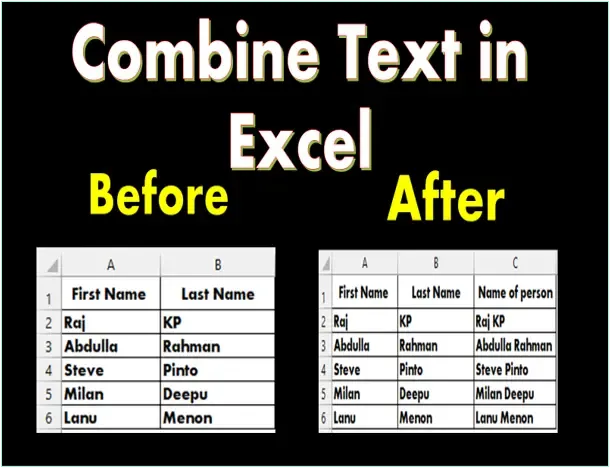





If you have any doubts,Please let me know