VLOOK UP: VLOOK UP stands for “Vertical Lookup”
Purpose: we can get full detail about selected data in a big or mass report
Advantages of VLOOK UP:
Listed points are the advantages of VLOOK UP
1. As this very helpful for report analyst or reporting team or data analyst
2. Minimize work time and maximize the productivity
3. Accurate detail gets from one file to another file easily
4. Short span of time we can prepare reports
5. VLOOK UP only looks at the right
Disadvantages of VLOOK UP:
Below are the major demerits or disadvantage in VLOOK UP
1.
We can’t look
at this formula for left
2.
VLOOK UP only
finds the first match
3.
Inserting a
column gives wrong result
Here given I have given one
example how to use VLOOK UP function in single and multiple criteria
Data:
Below detail contains for COVID
Vaccination detail of candidates to identify who has taken and who didn’t take.
From the above table we need to know only selected candidates’ vaccination detail only. If it’s required only single category, then we can use below formula.
1.Single Category
We need to know below candidate vaccination detail by using VLOOK UP Formula

Formula Explanation:
VLOOK UP = (lookup_value, table array, Col_index_num, [range_lookup])
Lookup value: Nigitha
Table Array:
select the table range (where we are getting information about Nigitha) so need to select whole table range ( B3:F14) and to mark first cell need to be an absolute cell reference ($B$3)
Vaccination table number is “4”
Range
Lookup:
Exact match required then mark as “0”
Approximate match required then mark as
“1”
We required exact match so marked as “0”
2. Multiple Category
We are going to look multiple column detail of below candidates
Formula for using multiple criteria:
=VLOOKUP($B5,'Detail '!$B$3:F14,COLUMNS('Detail '!$B$3:C4),0)
What is the formula we have used for single category
same formula we need to use for multiple categories also along with COLUMNS formula
and absolute reference.
Difference between Single category VLOOK UP and
Multiple category VLOOK UP
|
Basis of Difference |
Single Category |
Multiple Category |
|
Look UP Value |
Single reference |
Absolute reference |
|
Table Array |
Table selection with absolute reference to
respective column & cell |
Same as single category |
|
Column index |
Single category column number can be provided |
Select multiple categories and with absolute
reference to respective column & cell |
|
Range lookup |
Exact match (0) |
Exact match (0) |
I think above information is very helpful for you.
if you are using VLOOKUP in your work then comment below are you using regular basis or occasionally?






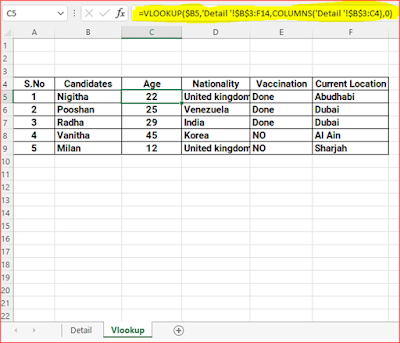
If you have any doubts,Please let me know