Blank cell :
Cell which is not available any values or text called blank cell.
How to find blank cell ?
Finding out of blank cells very easy in excel for bulk data set
Here I will show you, Follow the steps
Step :1 Select the table which you want to identify blank cells
Step :2 Go to home, Select editing
Step : 3 Click Find & Select
Step 4 : Choose Go to special then below window will show
Choose Blanks and click OK.
Step : 4 All blanks will show like this through this we can identify blank cells then we can fill based on requirement.
I think this blank cell identification is very useful for you for a bulk data analyst and one who is doing for historical data analysis etc.….
Check in this video for step by step process and subscribe channel for getting immediate update. Further doubts and clarification comment below then I will clarify to you.

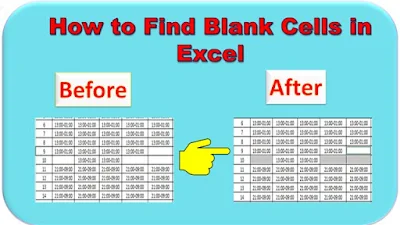





If you have any doubts,Please let me know